Tony Formoso's latest version of TrainStore is now more fastidious about storing unused paths. Usually this will be a good thing as it speeds up your MSTS load. However SwitchList Generator Templates include a lot of paths that you can choose to drive for each route, and not all of them will be used in activities you create.
So if you store a route using TrainStore, and then Unstore it, when you open SwitchList Generator to generate an activity for that route, you most likely won't see all the possible paths you can drive for the route.
There is a fix for this in TrainStore. You need to include all of the SwitchList Generator Template paths in your "Explore Mode Paths" list (a new feature with TrainStore 3 and later).
Here's how:
1. ALWAYS unstore the WHOLE ROUTE (not just one or two activities or templates in it) when you're about to create an activity for that route using SwitchList Generator.
2. Expand the listing for the route by clicking the "+" sign to the left of the route name (the Seaboard Air Line is used as the example here). Then click on "Explore Mode Paths" under that route, and finally click on the button "Edit (Selected Route)" under the heading Explore Mode Paths on the right side of the screen (under "Controls") -- see below:
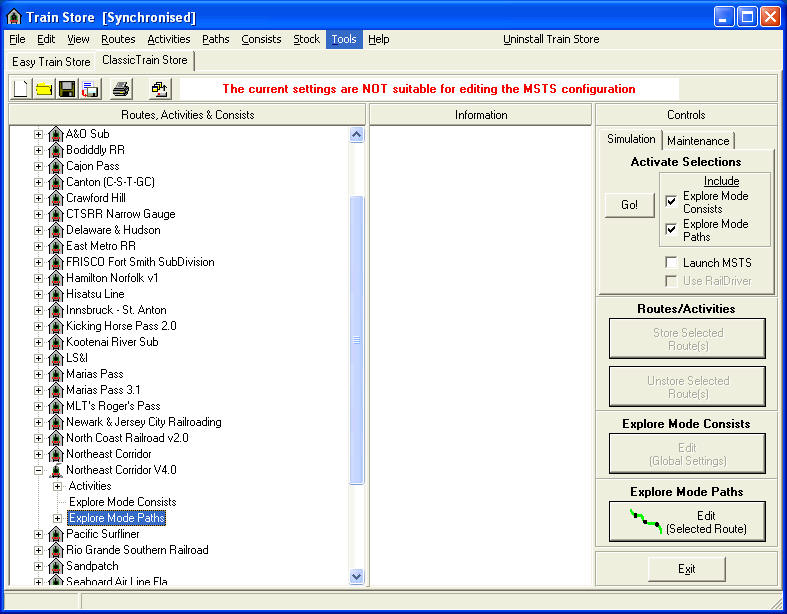
3. That will cause a screen such as the one below to come up. At the bottom, in a drop-down box under "status", select "In Store". This will bring up a list (in the "Paths Available" window) of all paths that are being stored, even though you have unstored the route. Click on each path that has the word "Template" in it, and then click "Add to List". OR you can make multiple selections by clicking on the top most template path, then press the shift key while clicking on the last template path (in this case, SALTemplateAYeoman North [2 3 ... etc.]) to select all of the paths, THEN click "Add to List". Next click "OK".
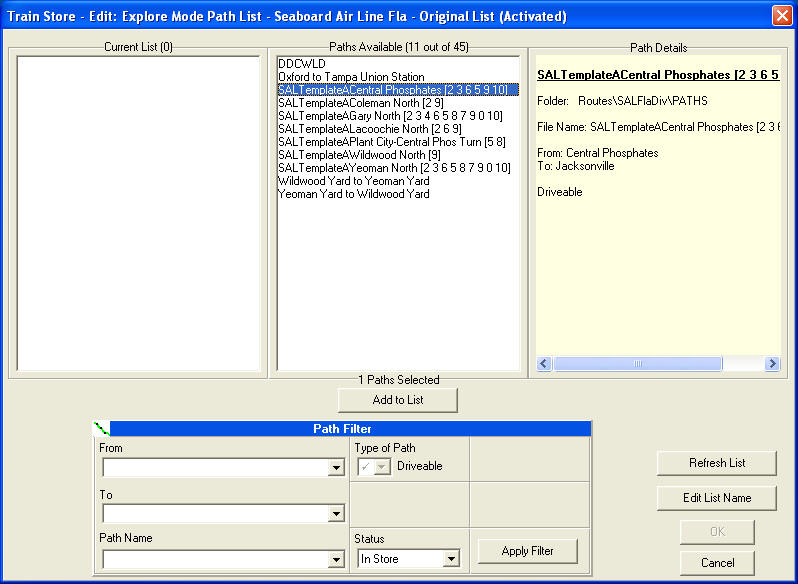
4. You only need to perform steps 2 and 3 ONCE for each route. However every time you unstore the route to create an activity on it using SwitchList Generator, you need to check the "Explore Mode Paths" box under "Include" as shown in the screen shot under "2" above, before pressing the "Go!" button to unstore the route (and possible store other routes). Note: even if you've already unstored the route, but didn't include the explore mode paths, or you didn't even create them, you CAN go back in, set up your "Explore Mode Paths" as described in 3 above, then click the "Explore Mode Paths Box" and click "Go!" AGAIN, even AFTER you've already unstored the route.
If this is too much trouble, another way to handle this is to turn on "Maintenance Mode" for the route. But this doesn't give you as much benefit in terms of fast loads and elimination of orphaned consists that TrainStore typically gives you.
We may look at a tighter integration with TrainStore in a future release of SwitchList Generator -- we'd require users to set up the path to their "Train Store Folder" in SwitchList Generator, then SwitchList Generator could copy the necessary paths out of "storage" into the route's "Paths" folder. We'd also likely provide a button that would make "stored" locomotives available to drive.
-Steve Davis